 FTP: Using QVTNet
FTP: Using QVTNet
Download a copy of QVTNet for Windows 95. For more information on how to download a file, see our Download Help Pages.
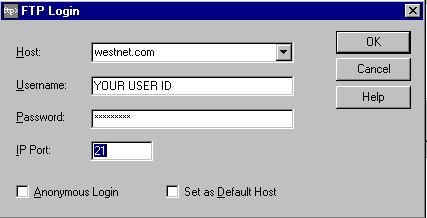 It allows you to put in your host name (westnet.com), username and password.
The default local directory is the one that has QVTNet on your machine,
and the WestNet server will route you right to your home directory when
you log in. Once logged in, you can change directories.
It allows you to put in your host name (westnet.com), username and password.
The default local directory is the one that has QVTNet on your machine,
and the WestNet server will route you right to your home directory when
you log in. Once logged in, you can change directories.
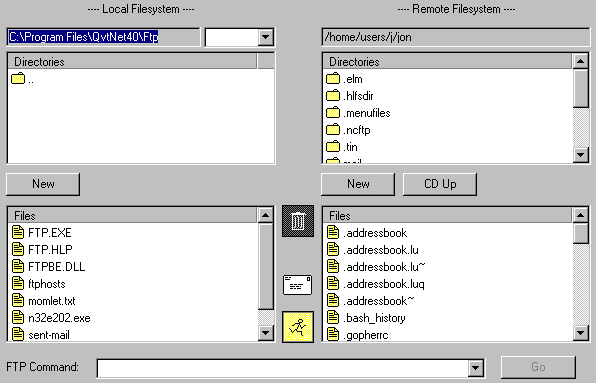
When you are transfering anything other than a plain text document (this includes Word Processor specific formats like .doc, .wpd, .sam, etc.) you must make sure that the BINARY/ASCII toggles are set to Binary otherwise the transfer will not work.
Also, when you FTP something up to WestNet, like a web page, you do not have to worry about changing permissions (chmod). This is done for you automatically. If you don't want executable permissions on files, you should telnet in and change them after you FTP.